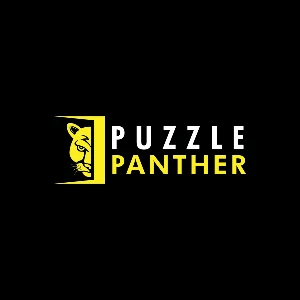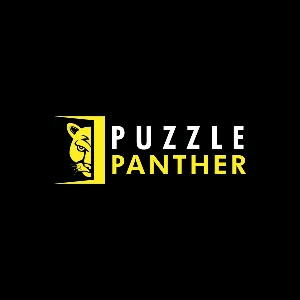How To Make A Virtual Escape Room



How To Make A Virtual Escape Room

How To Make A Virtual Escape Room

Hannah Hammond - Owner of Access Escape - 8 min read
Online escape rooms have boomed during the pandemic into being an industry of their own. In this guide I will show you how to make a digital escape room of your own using the automated Puzzle Panther email platform. I've created 8 games and counting both paid and free with the platform.
If you haven't played an email based escape room before I recommend taking a quick pause here and playing one of our free Escape The Mailbox Mini rooms (playtime 20 mins): https://mailchi.mp/7978d37a9c65/mayhem-at-the-museum
If you have played an email based room before then let's get started!

Step 1: Pick A Theme
If you already have a theme in mind that’s Great! Just skip to Step 2.
When creating a theme there are two main things to consider:
1. Can you write a brief story around it2. How Marketable is the theme
The first one is up to you and it's better to pick a theme you like as this can make writing easier. For marketing we have used Google Adwords to get some very rough search volumes for popular themes. Though you shouldn't be completely led by these numbers they may be worth considering.

Try Puzzle Panther Free
Step 2: Write your Intro

This will be the first part of your game your players will see so use it to your advantage and get them hooked even before the puzzling begins.
Create an intriguing story:
- Where is it set
- Why are they solving puzzles
- What is the end goal
Introduce your characters - whether you are working with a detective, searching for a serial killer or meeting a magical creature make sure to introduce them in your story to give the players some more context and a reason to play.
I've found when writing the intro for my e-scape games it also works really well to come up with a story that makes sense as to why the player would be emailing back and forth, for instance with my The Diamond Detective game the user is told they are signing into the robbers email address to extract information. Although you don't have to create a reason why the game is being played online/ via email I do think that it creates another layer of immersion to the game that your audience will really enjoy and interact with.
It's not just about the story - Now is the time to explain to players how to play the game. I found the best place is underneath the story so that players have the info to hand just before they begin their first puzzle. In this section of your intro you want to tell players how to start the game, this could be through a selected word or a licence key that is given to them when they buy the game. Let the player know that they need to reply to the email with this word or code to begin their game. Another important bit of information to give them at this stage is how to get a clue (they can reply with the word "clue"), this can be relayed to them at any stage of the game but it's always good to cover everything in your intro.
Step 3: Creating Your First Puzzle

This is the hardest part of the process but don’t worry there’s plenty of inspiration, blogs and ideas out there to help you on your way.
Here are the types of puzzles I have created for my e-scape games along with puzzles created on the platform by other people:
Search and Find (google) - A classic way to create a puzzle is by getting players to do a google search for a specific thing or search on maps for a place or coordinates is a great online puzzle resource.
Sound - You can add sound puzzles to the email games by adding a link to a personally created or using pre-made youtube video.
Picture - Adding a picture to the email that players need to find information from or interact with ie. draw out themselves in a different order as stated in the puzzle.
Words - A riddle or rhyme is always a great addition to a game although unless your theme is based on the riddler just one of these in a game is enough for your players to get their fill.
Interactive - A great way to get your players involved and immersed into your game is to get them up and about. It could be something you have to work out on your finders like in our ‘Stony Island Game’, something that forces you and your teammate/s to get up and create shapes or take steps or anything else you can conceive but it’s definitely a big winner in online escape games.
Number - There are tons of ways you can bring numbers into a game, it could be a math puzzle, a counting game, co-ordinates on a map etc.
Links - A very obvious choice that always goes down well is sending a link, this could be to anything already out there or you could even make a dedicated website for the game with lots of puzzles and info on each page.
Anything else - Yes! There are so many more amazing puzzle ideas to come up with, so lets get our brains in gear and get building something special.
After creating your first one just repeat this step using one of the other types of puzzles on the list or with an original idea. I found that mixing around three (depending on game length) of these types of puzzles into each of my games worked really well and meant I saved enough to create new types of puzzles each time I created a new game to keep it fresh and my audience engaged.
Generally you always want to build at least two or three search and find puzzles into your game as this is a great base puzzle that can bulk up your game play. You can also make search and find puzzles as easy or hard as you need so having the option to add in a quick win puzzle for the player that gives them a good boost during your game.
Try Puzzle Panther Free
Try Puzzle Panther Today! Free until you launch then just $57.97 per month!
Step 4: Creating Clues

I have found from creating our E-scape games that the amount of clues you have can change how players respond to your game. I normally use 3 clues as this amount has been successful in other games, however you can add as many or as little clues as you like for each puzzle.
Follow my handy 3 step clue system:Send a helpful hint (reference what they need to pay attention to in the last email)
Point them on the right track (send a full clue ie. you could try searching for… or, you could try doing ....)
Give the answer (Let them know the answer but also explain the puzzle so the player knows why this is the correct answer. I find this helps eliminate any frustration the player has had while not been able to figure out the puzzle)
Step 5: Entering Your Answers

Puzzle panther scans the text from your players email for the answers you have set.
You're so close to finishing your game, just one last simple step, this step may be easy but it's a very important part of your game.
When building your online escape room it's important to think about the different ways in which your players will type the answers. You need to make sure to accept multiple variations on each of the answers/ the same word if you want it to, i.e. if the answer is "5" you can also have your game accept the answer as "five".
Voilà, You Have Your New Online E-scape Game!
So now you know how to create a virtual escape room using our E-scape (email based escape) platform.